DSB Social Network - Transition and Tuning Guide
DSB Social Network - Transition and Tuning Guide
IntroductionAcquire and Navigate DeathStar Bench Source CodeUnderstanding Scope of Changes to the Source CodePorting Dependent Binaries: Replacing AMD64 Binaries with ARM64 binariesPorting Bitnami Containers: “mongodb-sharded”Porting Bitnami Containers: “redis-cluster”Porting Bitnami Containers: “mcrouter”Porting DeathStarBench Source CodeGenerating Docker Images from Social Network source codeSetting up Kubernetes Cluster on BareMetal ServersLaunch Social network module on BareMetal ServersRun Workload From Remote Client on ClusterAppendix
DSB Social Network - Transition and Tuning Guide
Acquire and Navigate DeathStar Bench Source Code
Created At : May 3rd 2023, 11:37:50 pm
Last Updated At : July 31st 2023, 4:53:30 pm
| | |
© 2025 Ampere Computing LLC. All rights reserved. Ampere, Altra and the A and Ampere logos are registered trademarks or trademarks of Ampere Computing.
This site runs on Ampere Processors.
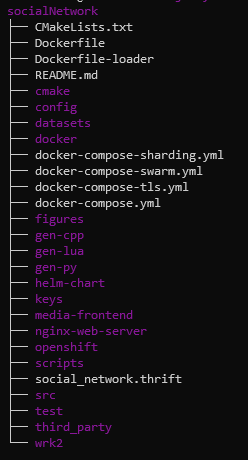 Folder “socialNetwork”
Folder “socialNetwork”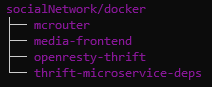 Folder “socialNetwork/docker”
Folder “socialNetwork/docker”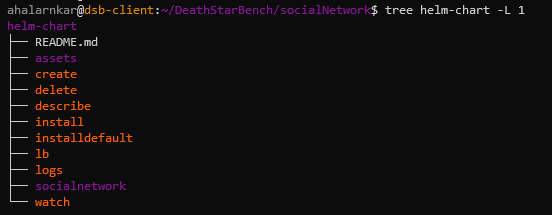 Folder socialNetwork/helm-chart
Folder socialNetwork/helm-chart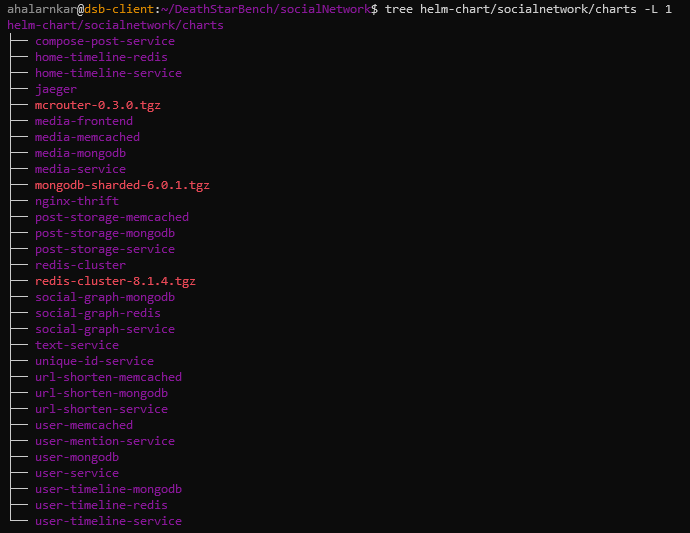 Folder socialNetwork/helm-chart/charts
Folder socialNetwork/helm-chart/charts